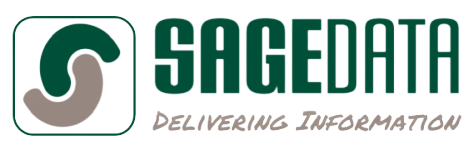How to verify the location
(or track the movement)
of Fixed Assets
Using the BassetPro Desktop Audit Screen
SageData is based in Ottawa, Ontario, Canada
The BassetPro system uses Mobile Units to perform most functions, but in some circumstances, the BassetPro Desktop Audit screen, running on a desktop or laptop computer, is more appropriate tool.
It can verify the location of fixed assets, or track the movement of an item which is perhaps found at a location other than that shown in the database. Tracking kitted small items, such as rope access equipment, would be one example.
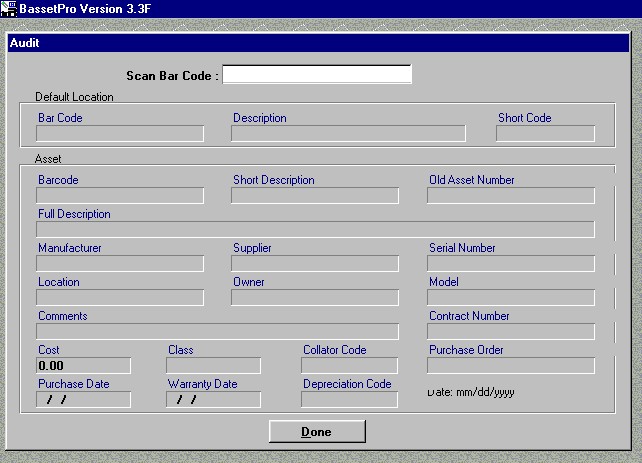
This screen is used to confirm the current location of a series of items, or to move items to a new location.
The user identifies a location, and then simply scans the UIC Code of all items in that location or to be moved to that location. The UIC is usually in barcoded format as part of the asset tag. We recommend a cordless barcode scanner or fixed mount RFID reader. As each item is identified it is displayed on screen with all available information. The system writes a transaction record to enable a complete history of each item to be generated.
This function would be used for mass moves, such as transfers to a new location, return for repair, disposal, equipment loans, shipping or even equipment being despatched for a trade show. It is all used for receiving items which have previously been processed by the system. Again, this could include items returned from loan, from repair, or returned from a trade show.
For more information, or to ask a detailed question, contact us.
Browse the following pages from more information:
- BassetPro - for
asset management applications
- Whippet - for warehouse
management applications
- FiESTA - fire equipment
inspection applications
- PICS - inventory control system
- SePTRE - security patrol
tracking equipment
QAOK5022