Electronic Forms Software
SageData is based in Ottawa, Ontario, Canada
Definition
Pixie
is an electronic forms software developed by SageData to help our clients
collect
data
quickly, easily and accurately. The central thought behind the concept is that we
increasingly rely on sophisticated computer systems, but that they, in turn, are totally reliant
on
being fed with accurate data.
SageData's Pixie Electronic Forms System addresses this issue.
Because a mobile handheld computer can be used for data entry, errors are reduced. The
mobile
handheld computer validates data, again, improving accuracy.
Because the handheld computer provides guidance to the user, training time is reduced, and
more
complex and lengthy data collection routes can be managed effectively.
How does it work?
Forms can be completed on a desktop computer, tablet, smartphone or dedicated handheld computer. If a form already exists it is first converted to electronic format. If no form exists, it can be created new. The Pixie system includes all required tools to generate a form, or SageData provides a service to do this for you.
The resulting form leads the user through a sequence of questions, prompting with possible answers and checking validity. The logic can branch, dependent on the answers given. On completion of each form, the system can prompt the user for the next action, which could, for instance, include collecting information at a different location.
Various AutoID technologies, including barcode, RFID, NFC and BLE are typically used to identify specific items before a form is completed, thus ensuring that the data is linked to the correct item or individual.
Data can be stored on your servers or ours. This can make it very easy to set up a new system or new form. It also means that forms can be set up at short notice, and easily supported. And forms can be edited and improved at any time, as circumstances require.
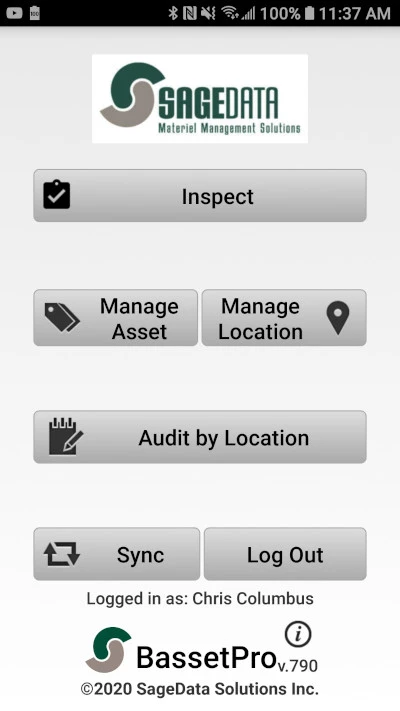
What are the benefits of this approach?
When information is collected at source and entered directly into a mobile device, the
quality
and accuracy of the data is improved.
Because it is easy to collect and process data, form completion becomes more practicable,
and
more information, or more detailed information, can be available to managers.
Data transfer is fast, easy and reliable, so information from surveys or safety inspections
can
be made widely available in a timely fashion.
Where can this be used?
It can be used anywhere that a form is being filled in. Common applications include:
♦ Asset Management, confirming the location and condition of assets,
♦ Warehouse Applications, completing receiving or shipping documentation,
♦ Safety equipment inspections, including fire extinguishers,
♦ Food safety inspections, including checks for pest control, and
♦ Building inspections, including safety and security checks.
What options are available?
Standard option
This is a comprehensive system that includes tools for setting up complex forms. It includes reporting, standalone or web based. It includes support and training in form design from SageData personnel.
Light option
Intended for smaller applications. Some of the more complex functions are omitted, so this becomes easier to use.
Base System
In some cases the reporting and data collection is very simple, and the justification for a full system cannot easily be made. This is a stripped down version of the system, providing the tools for the simplest data collection and reporting tasks.
We would be happy to review your application and advise on the best option.
For further information browse the following pages:
- introduction
to
barcode technology
- an introduction to
BassetPro
- barcode label background
color
- mobile data collectors
QAOK5358
